Job Applications Overview
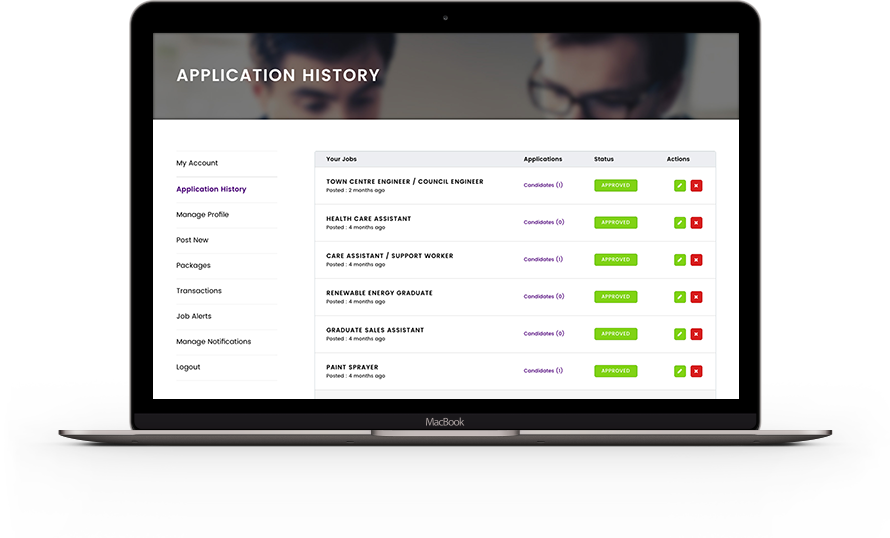
Employers Application History
We’ve made this process extremely simple, once a candidate applies for a job that application is then sent to the employer for approval. These applications can be found in the dashboard of the employers profile. From here the employer can view through every applicant for each of the jobs they have listed.
Job Applications
Clicking into the applications for each job displays a modal with a list of all the applicants. From this modal you can view the CV they uploaded with their application, and approve or reject each application.
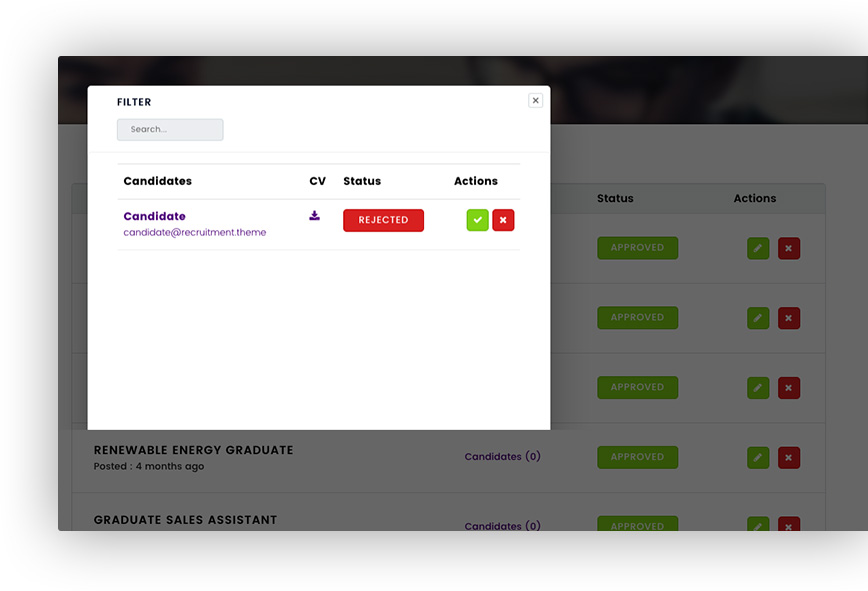

Job Applications
Clicking into the applications for each job displays a modal with a list of all the applicants. From this modal you can view the CV they uploaded with their application, and approve or reject each application.
Adding a New Job
Learn more about adding a new job listing.
Employer Tokens
Employer tokens are what grant use of the site, these agency / employer users purchase tokens which have a limited number of job posting. Once the limit is reached the Employer must purchase more.
Quick & Easy
Our system has been set up with the user in mind. It’s quick and easy to add new jobs. Check out the overview to learn more.

